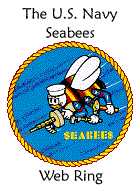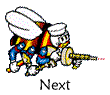The U.S. Navy Seabees Web Ring
HTML code on your page
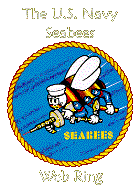
 |
Step 1: Save a copy of the two Seabee Ring graphics by right clicking on the graphic and choosing "save this image as...". DO NOT reference them off this server or someone else's unless you've asked them for permission first! The one on the left is called cblogo.gif and the one on the right is cbnext.gif. You may also make your own graphics if you like, as long as one says "The U.S. Navy Seabees Web Ring" somewhere on it and the other says "Next" or is some sort of pointer or arrow. The images below were created to look good on a variety of backgrounds. If these look bad on your page, let me know the background color you are using, and I'll create a pair for you.
| ||||
 |
Step 2: Add the HTML fragment to your homepage. I will send you the fragment by email after you register your site. That code is ready to insert. Please do not use the javascript navbar supplied by Yahoo. I am not supporting this option at this time. | ||||
Created and Maintained by Alan LaCombe
Last updated 97 Oct 14